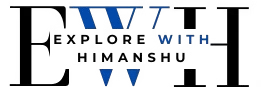Introduction :-
In 2025, building a high performance PC is more exciting and accessible than ever. With cutting-edge technology, improved efficiency, and next-generation hardware, enthusiasts can assemble powerful systems tailored for gaming, content creation, artificial intelligence, or high-end productivity tasks. This guide will walk you through selecting the best components, assembling your PC in High Performance PC, optimizing performance, and maintaining your machine for longevity.
Building a high performance PC in the year 2025 is a journey to step in, especially if you are a gamer, content creator, or just a tech enthusiast. With changing times, it is now much simpler to build a powerful machine that is tailored to your specific requirements. A custom-built PC offers much superior performance, flexibility, and upgrade potential compared to prebuilt systems. Be it ultra high frame rates in the latest games, smooth 4K video editing, or AI driven workloads, by building your own PC, you can ensure that all your investments are hardware specific.
Discover the ultimate guide to building a high performance PC in 2025! Learn about the best components, step-by-step assembly, optimization tips, and maintenance for top-tier gaming, content creation, and AI workloads.

Why Build a High Performance PC?
Building a custom PC allows for:
- Better Performance: Customize your system for gaming, video editing, AI processing, or multitasking.
- Upgradability: Unlike prebuilt systems, custom PCs allow easy upgrades.
- Cost Efficiency: Save money by choosing parts wisely and avoiding prebuilt markups.
- Personalization: Customize aesthetics, cooling, and RGB lighting.
Benefits of Building a High-Performance PC
Building a PC from scratch allows users to select the best components tailored to their specific requirements. Some key benefits include:
- Customization: Unlike prebuilt systems, custom PCs let you choose every component, from the CPU and GPU to cooling solutions and case aesthetics.
- Performance Optimization: By selecting high-quality components, you can maximize system performance and reduce bottlenecks.
- Cost-Effectiveness: While high-end prebuilt systems come with markups, building your own PC ensures you get the best value for your budget.
- Future-Proofing: Custom-built PCs are easier to upgrade, allowing you to keep up with technological advancements.
- Reliability & Quality Control: Choosing premium parts ensures better durability and longevity compared to mass-produced prebuilt systems.
Samsung Galaxy S25 Ultra + $200 Amazon Gift Card: A Detailed Review
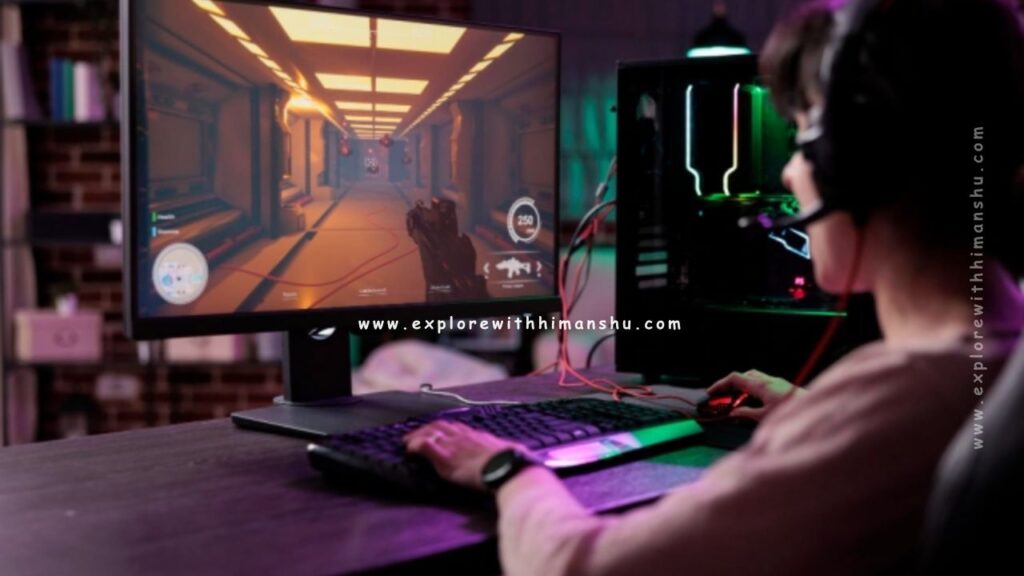
Essential Components of a High-Performance PC
1. Processor (CPU)
The CPU is the brain of your PC. In 2025, top contenders include:
- Intel Core i9-14900K: Best for gaming and high-performance tasks.
- AMD Ryzen 9 7950X: Ideal for multitasking and content creation.
- Apple M3 Ultra (for macOS users): Best for AI workloads and optimized applications.
When choosing a CPU:
- Consider core count and clock speed.
- Prioritize higher cache sizes for better performance.
- Ensure compatibility with your motherboard.
2. Graphics Card (GPU)
A powerful GPU is crucial for gaming, AI development, and rendering tasks.
- NVIDIA RTX 5090: Top choice for gamers and AI professionals.
- AMD Radeon RX 8900 XT: Offers great price-to-performance value.
- Intel Arc Alchemist X3: Budget-friendly but efficient for creative work.
Consider:
- RAM: A minimum of 12GB for 4K gaming or AI tasks.
- Ray Tracing & DLSS/FSR for enhanced graphics.
- Cooling solutions for sustained performance.
3. Memory (RAM)
Fast and high-capacity RAM ensures smooth multitasking and faster operations.
- DDR5 7200MHz+ is recommended for high-performance builds.
- 32GB minimum, 64GB+ for AI workloads or professional video editing.
4. Storage (SSD & HDD)
- NVME Gen 5 SSDs: Offer lightning-fast boot and load times.
- Minimum 2TB SSD for gaming or professional use.
- HDD (4TB+) for bulk storage needs.
5. Motherboard
Choose a motherboard that supports your CPU, RAM, and GPU.
- Chipsets: Intel Z890 or AMD X770 recommended.
- PCIe 5.0 slots for future-proofing.
- Ample USB & Thunderbolt ports for connectivity.
6. Power Supply Unit (PSU)
A high-quality PSU ensures stability and protects components.
- 80+ Gold or Platinum rating for efficiency.
- 1000W+ for high-end GPUs and overclocking.
7. Cooling System
- Custom water cooling for extreme overclocking.
- AIO liquid coolers for balanced cooling and aesthetics.
- High-performance air coolers for budget-conscious builds.
8. Case & Aesthetics
- Full-tower or mid-tower for optimal airflow.
- RGB lighting and tempered glass panels for personalization.
- Cable management options for a clean build.
Assembling Your PC: Step-by-Step Guide
- Prepare Your Workstation
- Gather tools: screwdriver, anti-static wrist strap, thermal paste.
- Work in a static-free environment.
- Install the CPU
- Align with motherboard socket and secure it in place.
- Apply thermal paste before attaching the cooler.
- Install RAM & Storage
- Insert RAM sticks in the correct slots for dual-channel performance.
- Mount SSDs/HDDs securely.
- Attach the Power Supply
- Connect necessary cables to components.
- Mount GPU
- Secure the GPU in a PCIe slot and connect power cables.
- Connect Cables & Boot Up
- Ensure all connections are secure before powering on.

Optimizing & Overclocking
BIOS Settings
- Enable XMP (Extreme Memory Profile) for RAM performance.
- Update firmware for stability and performance enhancements.
Overclocking
- Use tools like MSI Afterburner for GPU overclocking.
- Adjust CPU multipliers for better speeds while monitoring temperatures.
Cooling & Maintenance
- Regularly clean dust filters and fans.
- Use monitoring software to track system temperatures.
Best Use Cases for a High-Performance PC
- Gaming: Ultra settings, ray tracing, VR gaming.
- Content Creation: 8K video editing, 3D rendering, music production.
- AI & Machine Learning: Training models, data analysis, deep learning.
- Streaming & Multitasking: Running multiple applications seamlessly.
Conclusion – High Performance PC in 2025.
A PC build in 2025 will be perfect for work or play since all tasks, whether it is gaming, AI development, or even creative work, will run smoothly without a hitch. The newest hardware, when optimized and assembled with care, creates a system that is surprisingly robust, ready to tackle anything that comes within arms reach. Happy building! Building your computer with a PC case of your choice gives you absolute freedom. High Performance PC With great power comes great responsibility, every single component from the graphics card or the processor to the cooling system and the power supply must be selected with care.
Building a future-proof PC means you will also require easy upgrades down the line. This makes investing in the latest hardware crucial. With building a high-end DIY PC comes the requirement of regular maintenance like cleaning, updating software, performance monitoring, as well as replacing any worn out components.
Proper cooling solutions such as liquid cooling or air cooling coupled with regular software maintenance allows the system to run without overheating or thermal throttling. Building your High Performance PC gives you complete control over the specs, enhancing your PC’s performance, giving the system a custom aesthetic, while also keeping you under budget.
By following best practices for assembly, optimization, and maintenance, you can create a machine that delivers exceptional performance and stands the test of time. Whether you’re assembling your first PC or upgrading an existing one, the process is both exciting and empowering. Enjoy the journey, and happy building!
“Are you ready to build your dream High Performance PC? Share your thoughts, questions, and experiences in the comments below!”